🚀 Getting Started
FlamaSentry is a versatile Telegram bot designed to simplify and automate your group moderation while offering additional utilities.
Some of the things FlamaSentry can do:
- ✅ Moderation Commands (Kick, Ban, Mute, etc)
- 🚫 Delete join/left messages
- 🛡 Blocklisted Words & Names
- 🚨 Quick report to admins
- 🟢 Whitelist users
- 🤖 Spam protection
- 🎨 Whitelabel support
- 🧹 Keep your group clean and noise-free
- ...and much more!
Installation
To install FlamaSentry on your telegram group, you need to follow these steps:
- Add @FlamaSentry_Bot to your group
- Give him admin permissions:
- Delete messages
- Ban users
- Change group info
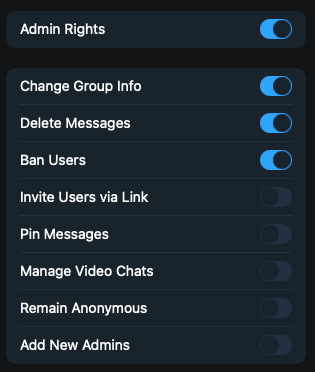
- As additional steps, we recommend you to setup your preferred whitelisted urls, by default, twitter.com and x.com urls are whitelisted.
- Use the command:
/set allowdomain google.com
- Use the command:
- Enjoy the bot!
How to grant admin permissions
Once you have added FlamaSentry to your group.
- Click the banner at the top of your group to view your group's information
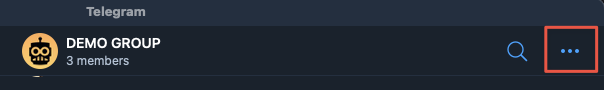
- Click the pencil icon / edit button to edit your group's settings
- Click "Administrators"
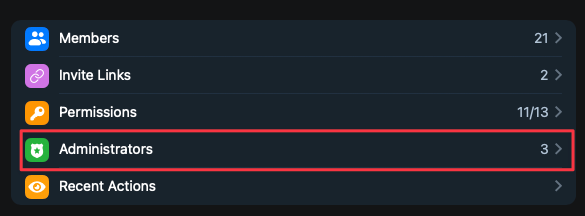
- Click "Add Administrator"
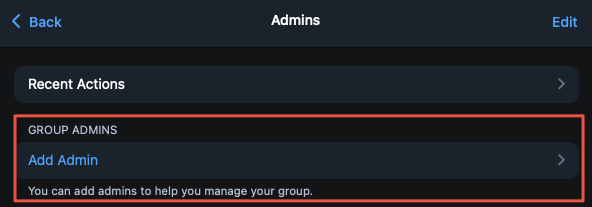
- Search for @FlamaSentry_Bot from the list of users
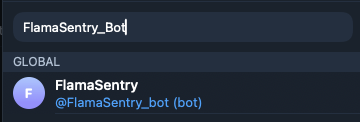
- Grant it
Change Group Info,Delete Messages,Ban Usersand click the checkmark icon to confirm
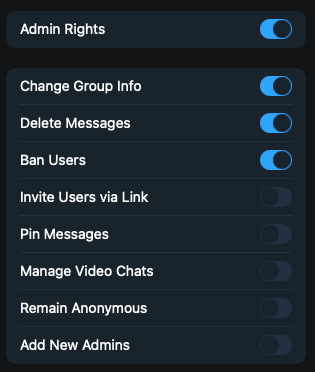
🎉 Congratulations! You've successfully set up FlamaSentry Bot as an admin.